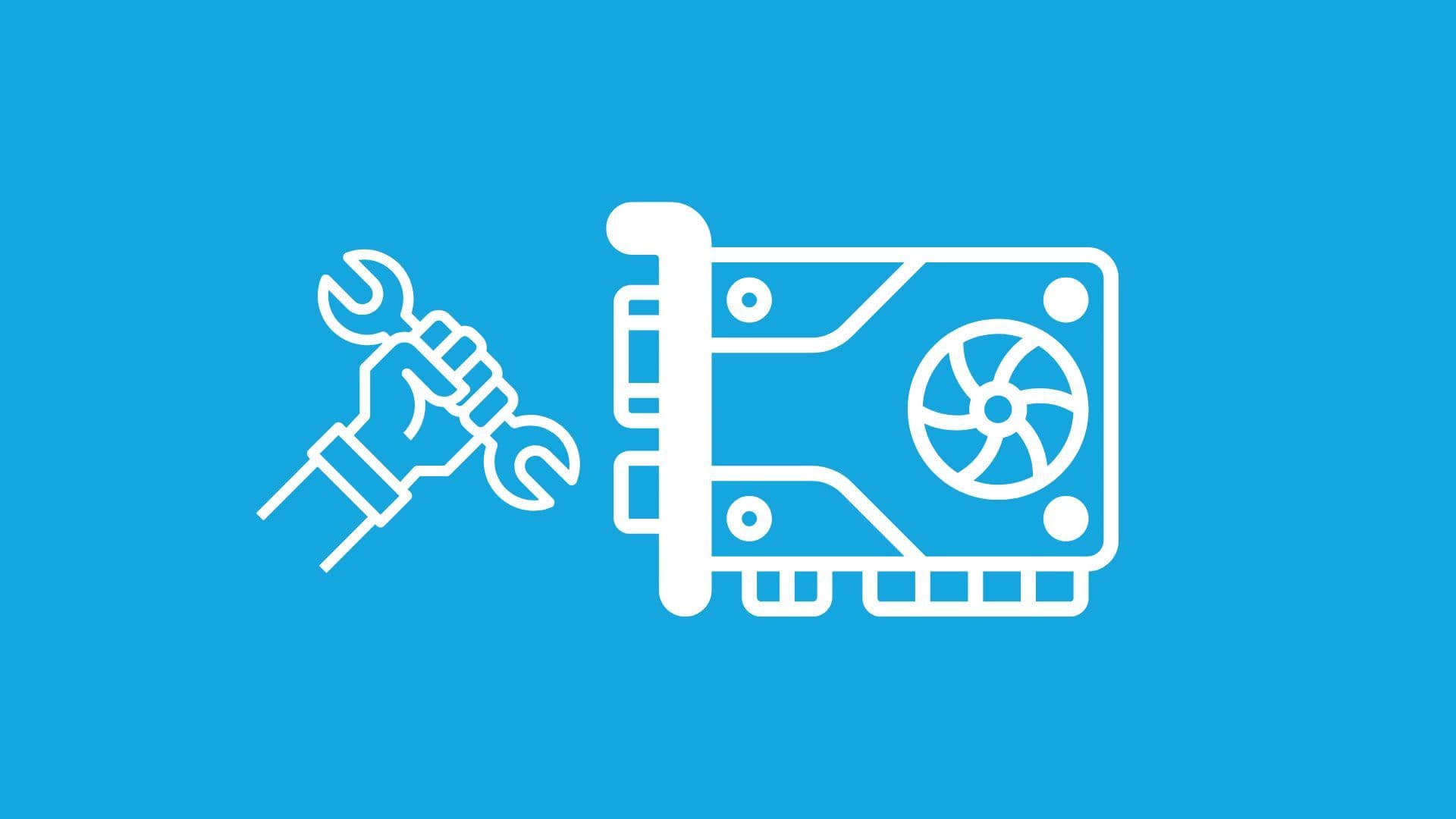
Looking to disable System Restore on your Windows 7, 8, or 10 computer? Then look no further. We wrote some simple instructions for you below, and also explained what System Restore does so you can make the best decision. What does the Windows’ System Restore actually do? System Restore allows you to revert your PC …
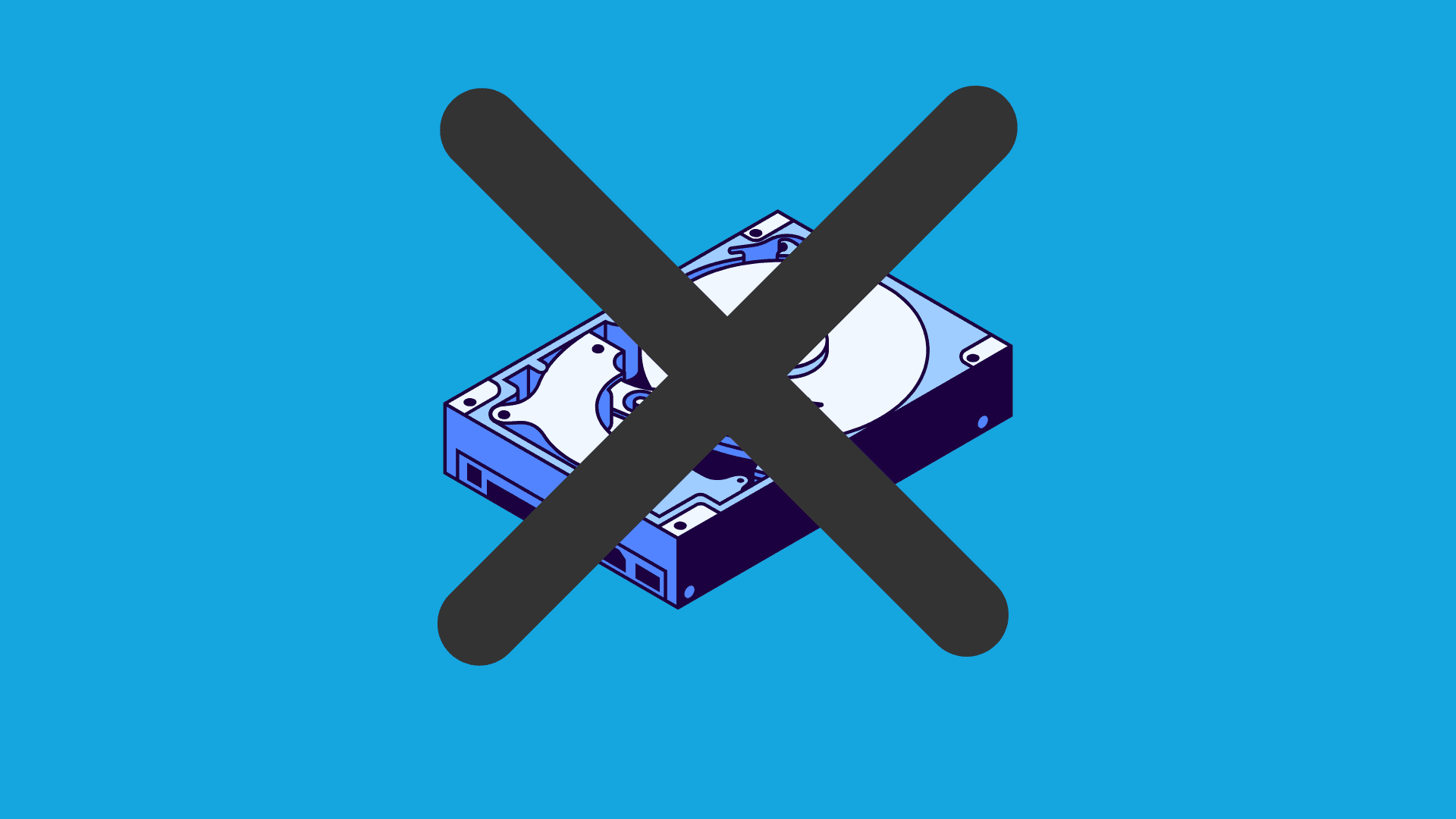
A popular discussion topic among Windows users is the benefit of installing Windows XP on your new Windows Vista computer.– This may be for compatibility reasons, but it could also be attributed to the fact that a lot of people simply do not like Vista very much. When beginning this installation, the problem that people …
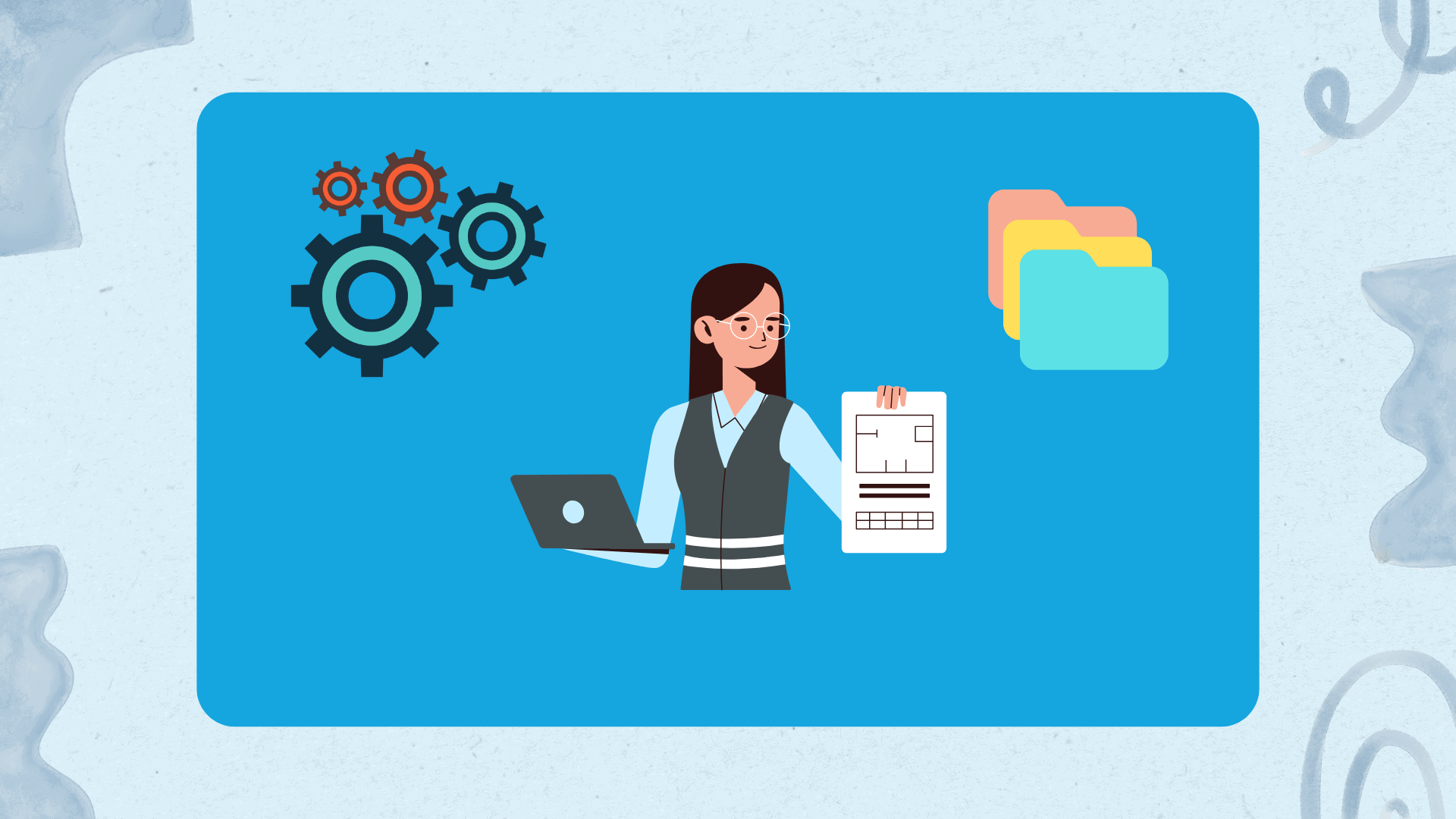
Managing several hard drives can be challenging, especially when they are considered as independent storage units. Software RAID (Redundant Array of Inexpensive Disks) simplifies the process of bundling a few drives into a large virtual drive; this not only offers bigger storage capacity but also redundancy in some configurations. This guide will explain to you …
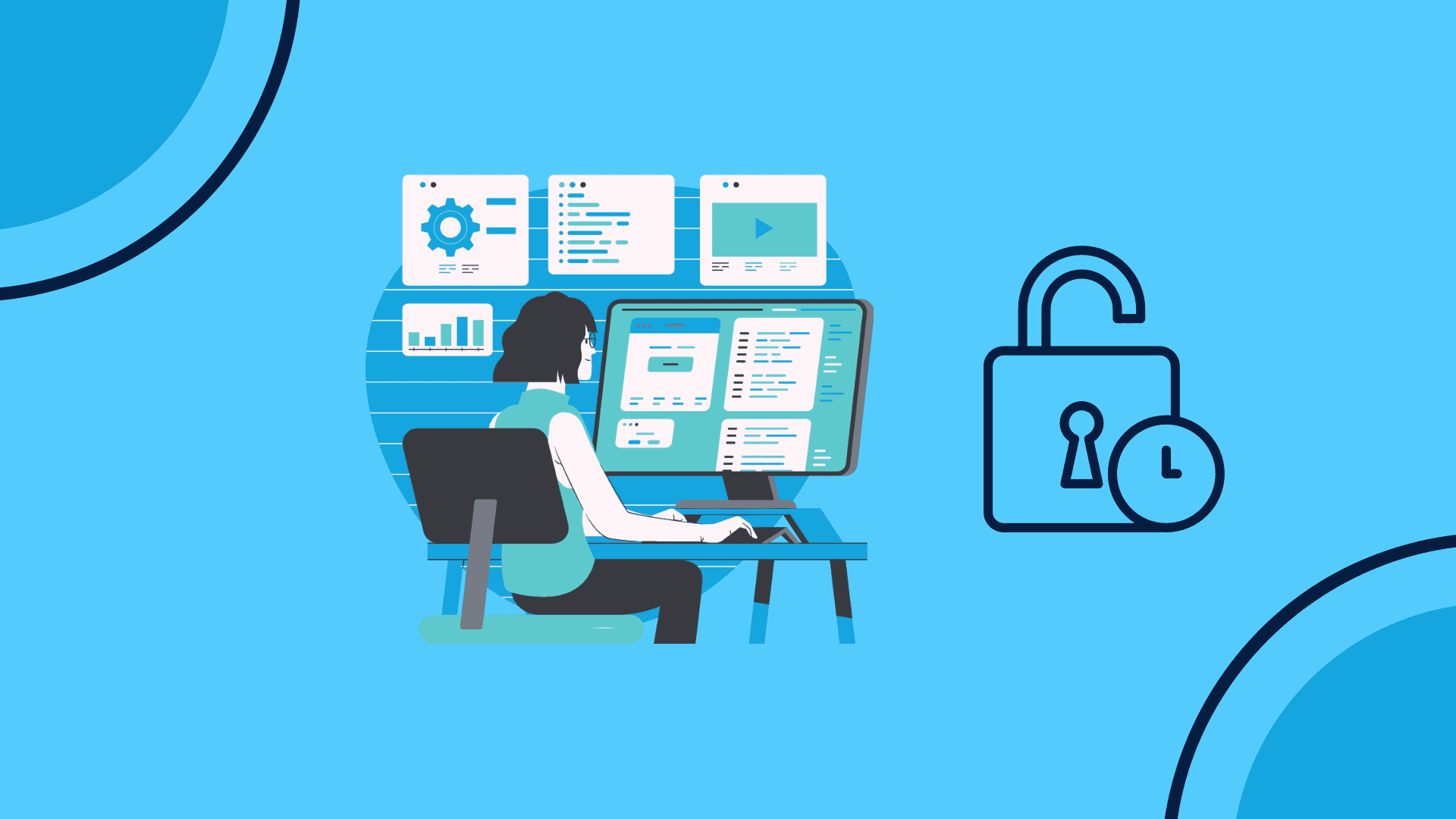
BitLocker is a form of full-disk encryption for Windows that normally requires a Trusted Platform Module. The TPM is a hardware component on your motherboard that stores your encryption keys in a secure environment. It simplifies the whole login process by automatically unlocking your PC’s drive during boot, allowing you to sign in with your …
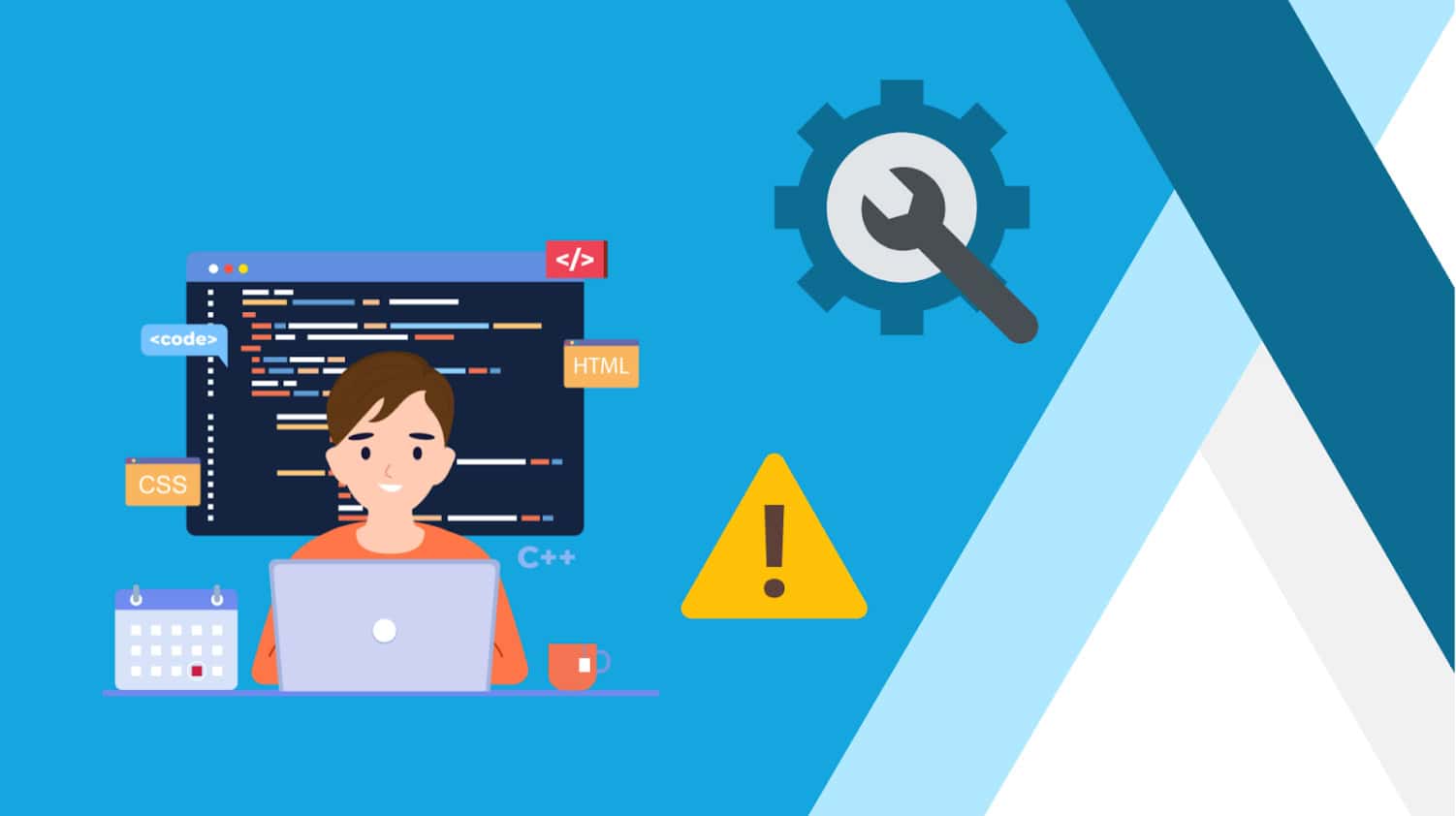
Have you seen a message that says “COM Surrogate has stopped working”? Have you worried about why it’s doing so? Well, this is commonly experienced in Windows Vista when a folder containing media files is being opened. The cause for such a problem, many times, involves problematic and incompatible software or codecs like DivX or …
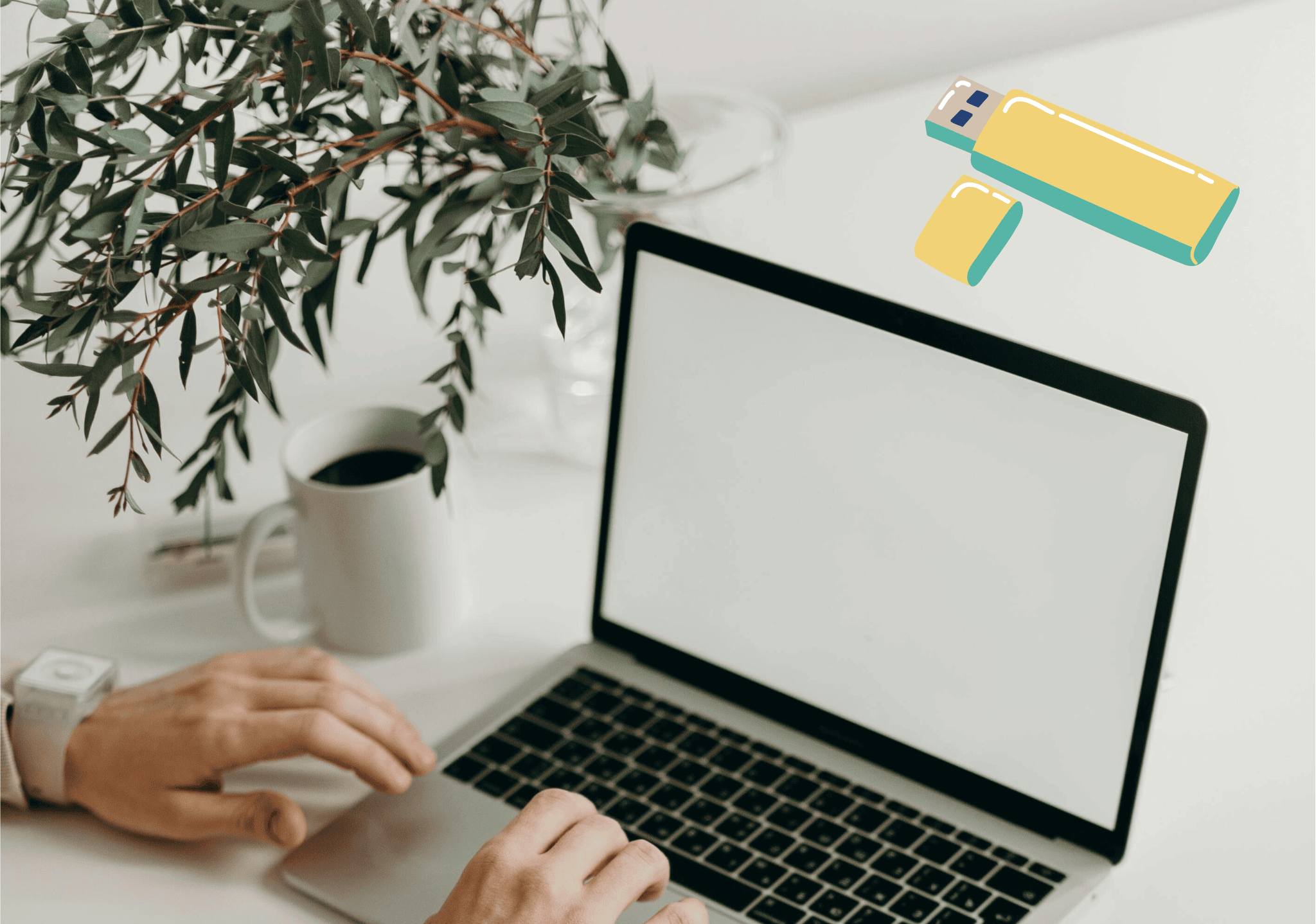
Usually, a Linux live USB drive is a blank slate every time it is booted–, after rebooting the drive, changes are wiped away and the system starts anew. This can be rectified by creating a live USB with persistent storage. How does persistent storage work? A USB drive with persistence allows for up to 4GB …
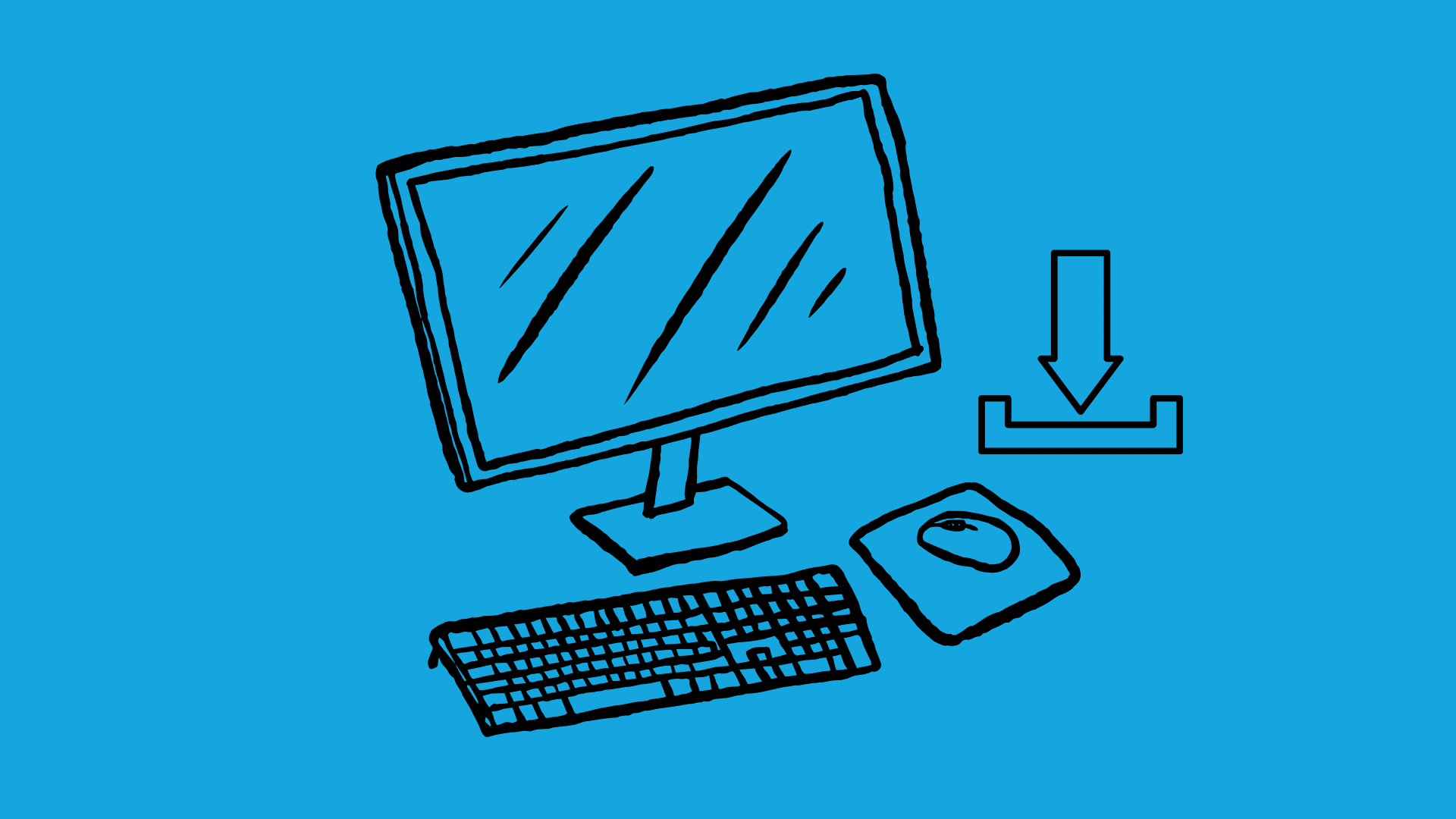
Homebrew is the most popular package manager for Mac OS X. Homebrew Cask extends Homebrew with support for quickly installing Mac applications such as Google Chrome and VLC. This way, you will never need to drag and drop applications again. This method is often used to install Mac terminal utilities and graphical apps. Like Chocolatey, …
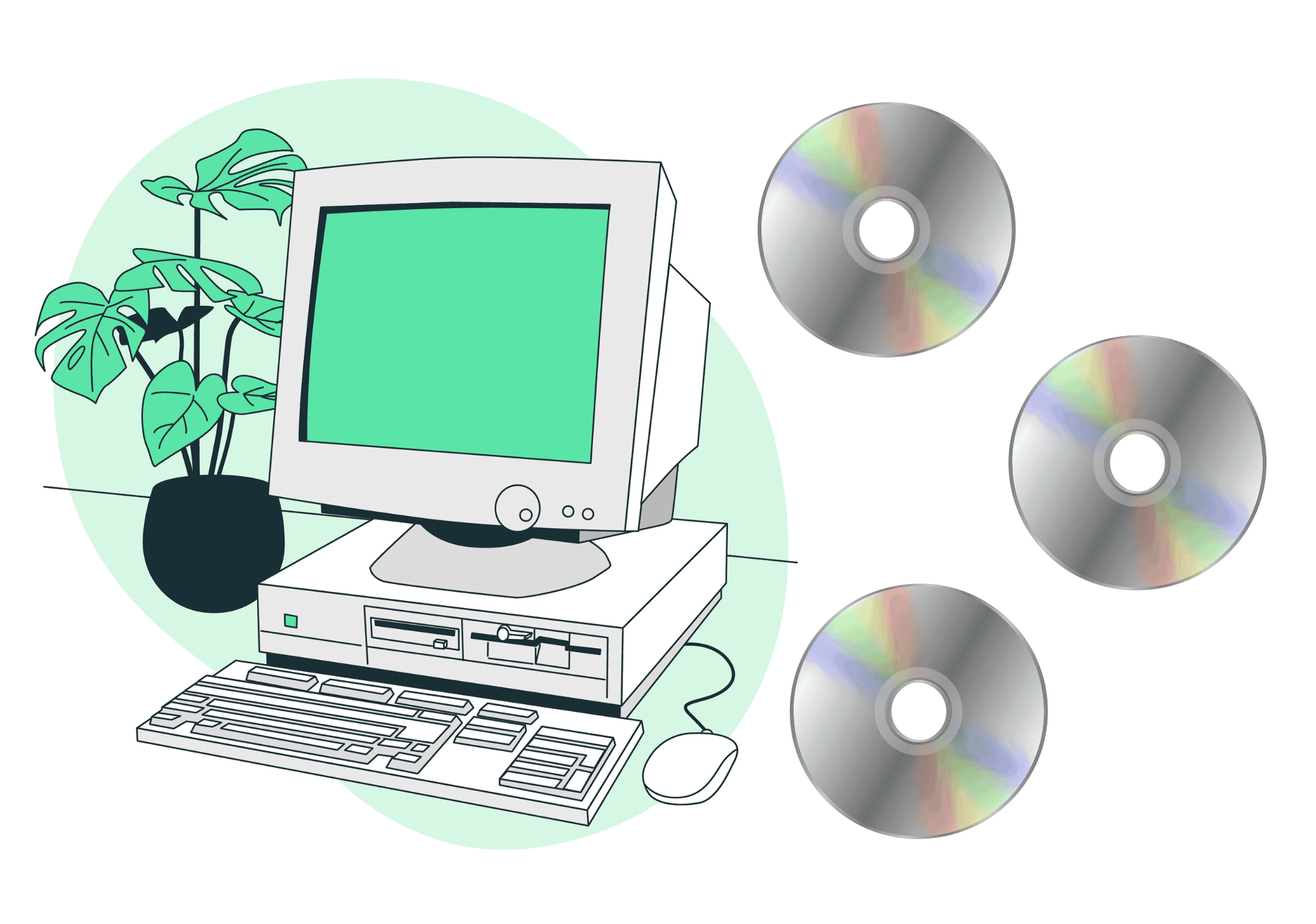
One common problem Windows users encounter is trying to retrieve data from a dead device. The computer will often advise to “back up all the data and then reinstall” as a cautionary measure. The trouble arises when the computer cannot boot, thus making it difficult to access the data. Thankfully, this is a problem that …
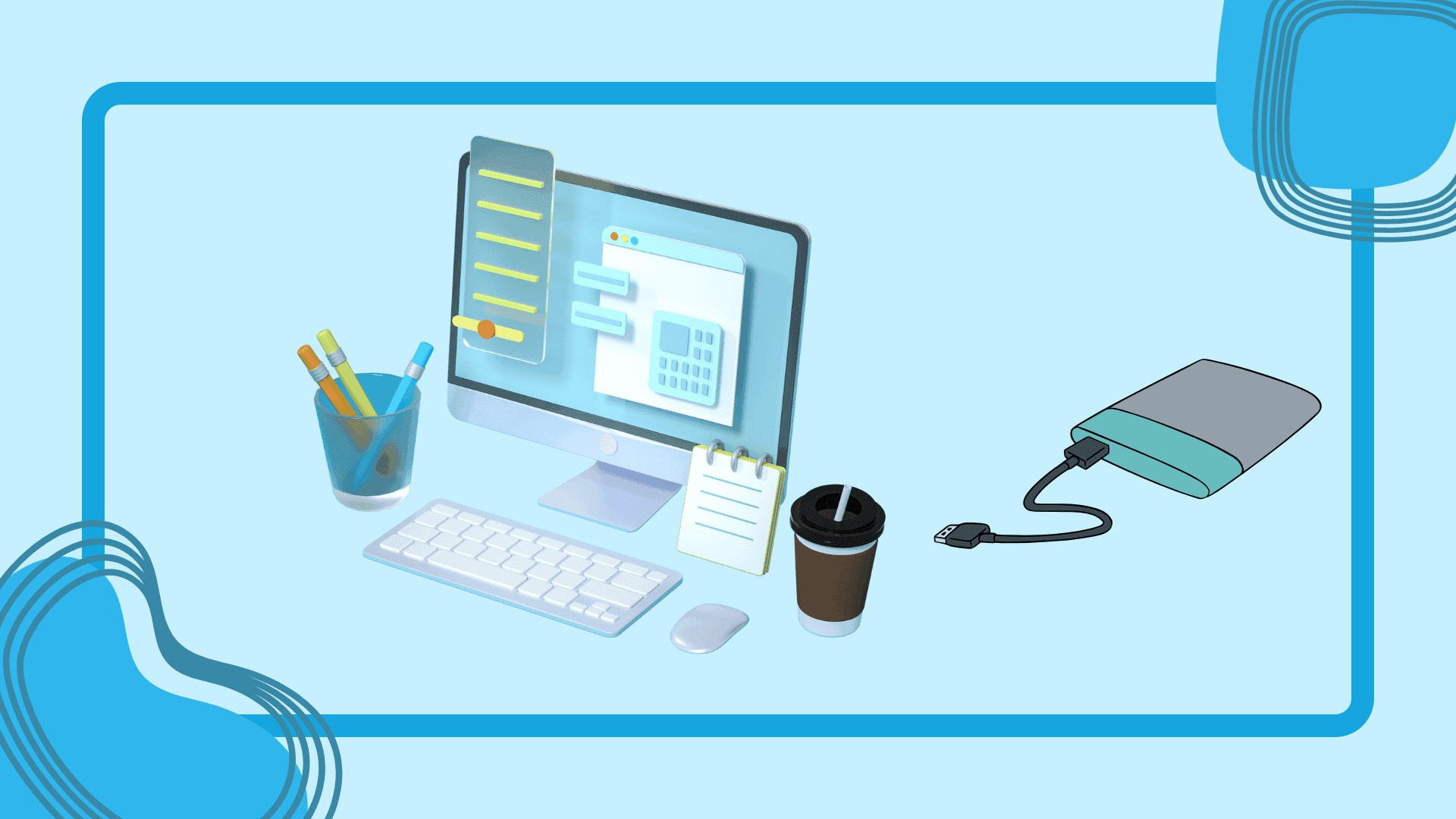
Mounting an ISO image is an important procedure that allows users to access the digital contents of an optical disc without any requirement for physical media. This makes the ISO image, as an exact replica of the structure and data of CDs or DVDs, a common usage for distributing software, backing up files, or creating …
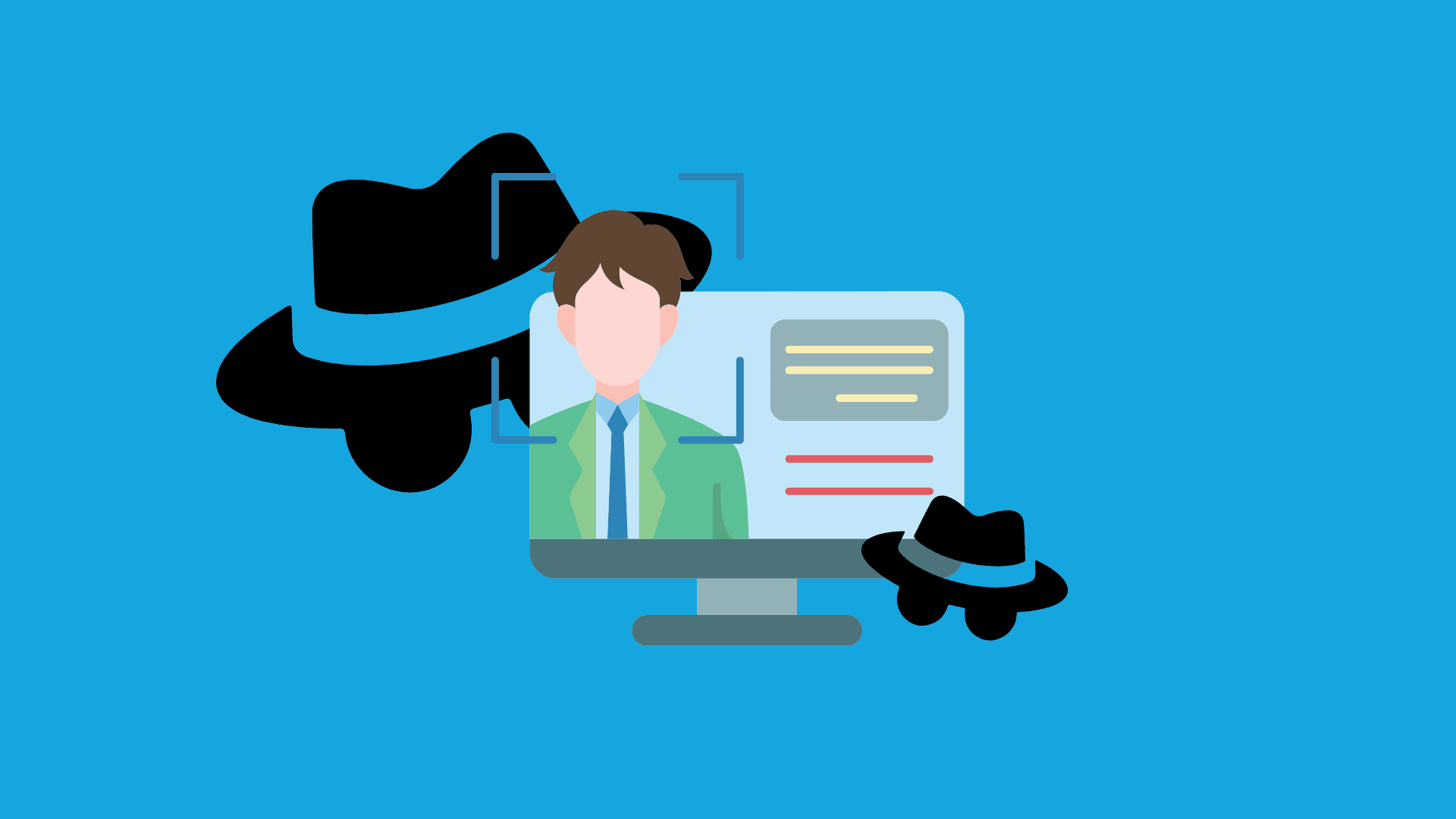
There exists an administrator account built into previous versions of Windows, created by default. What happened to it?– Does it still exist? If it does, how can you access it? Understanding the built-in administrator account The account can be found in Windows 11, 10, 8, 7 or Vista. However, it is disabled by default, hence …

Ever try to run an older app on your shiny new Windows PC, only to be hit with error messages or glitches? Don’t worry—you’re not alone. With the release of newer Windows versions, some programs designed for older systems like Windows 7 or Vista don’t work as smoothly. Fortunately, Windows has a built-in feature called …

Ever wondered why some of your files or folders seem to disappear in Windows? Chances are, they are simply hidden by the system for safety or privacy reasons. Windows often hides files that are critical to system operation or that are not meant to be modified by users. These hidden files, while important, might occasionally …

Need to record audio from your computer exactly as it sounds from your speakers? You can do this by enabling “Stereo Mix.” Here is a simple guide to set it up on Windows 11, 10, 8, or 7. What is Stereo Mix and how to enable it Most modern sound cards can record the audio …
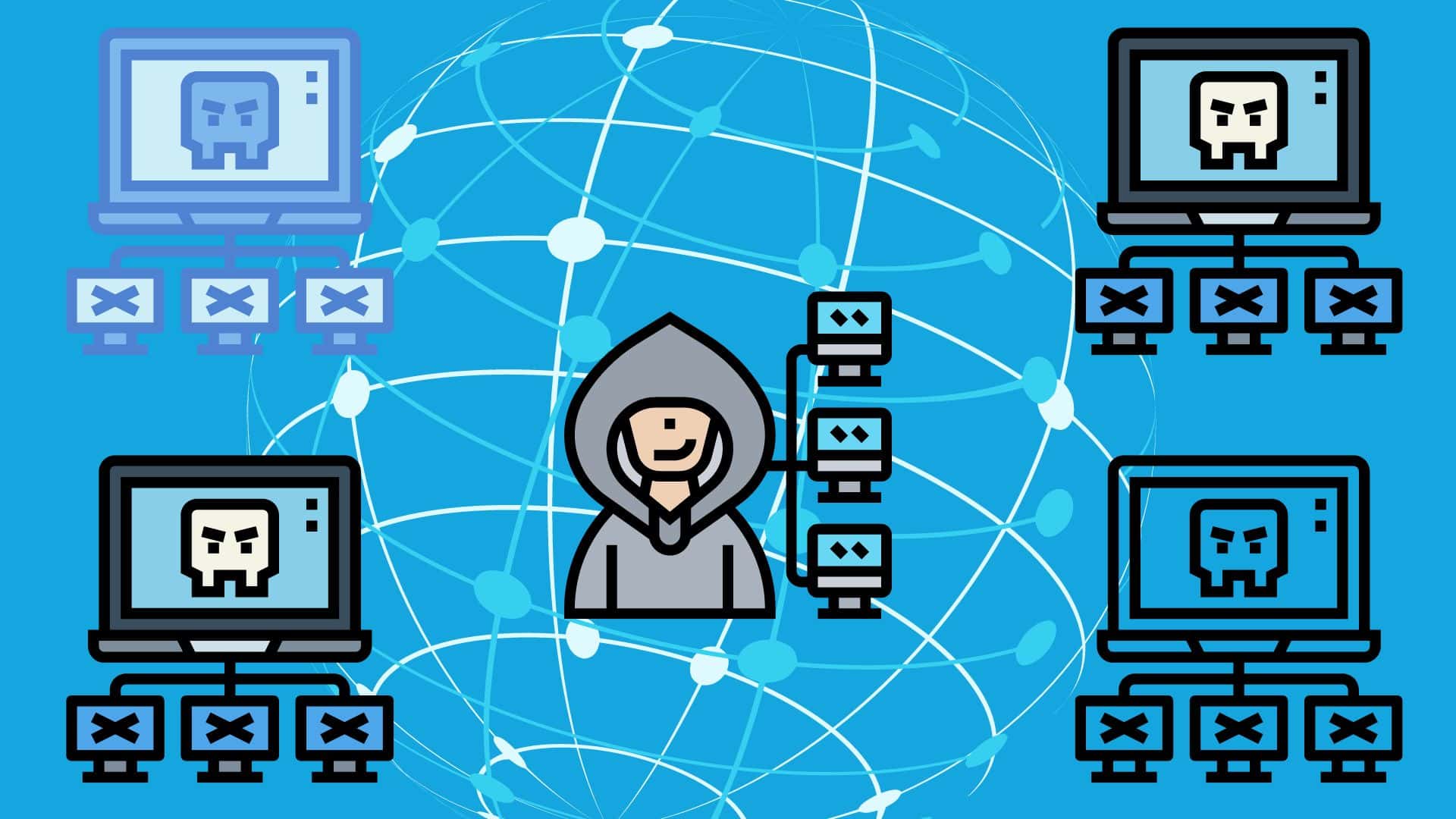
In today’s interconnected world, our devices are constantly at risk of becoming part of a botnet, a hidden network of compromised computers controlled by cybercriminals. These botnets can operate without the device owner’s knowledge, performing malicious activities such as sending spam, launching attacks, and stealing data. Understanding how botnets work and what threats they pose …
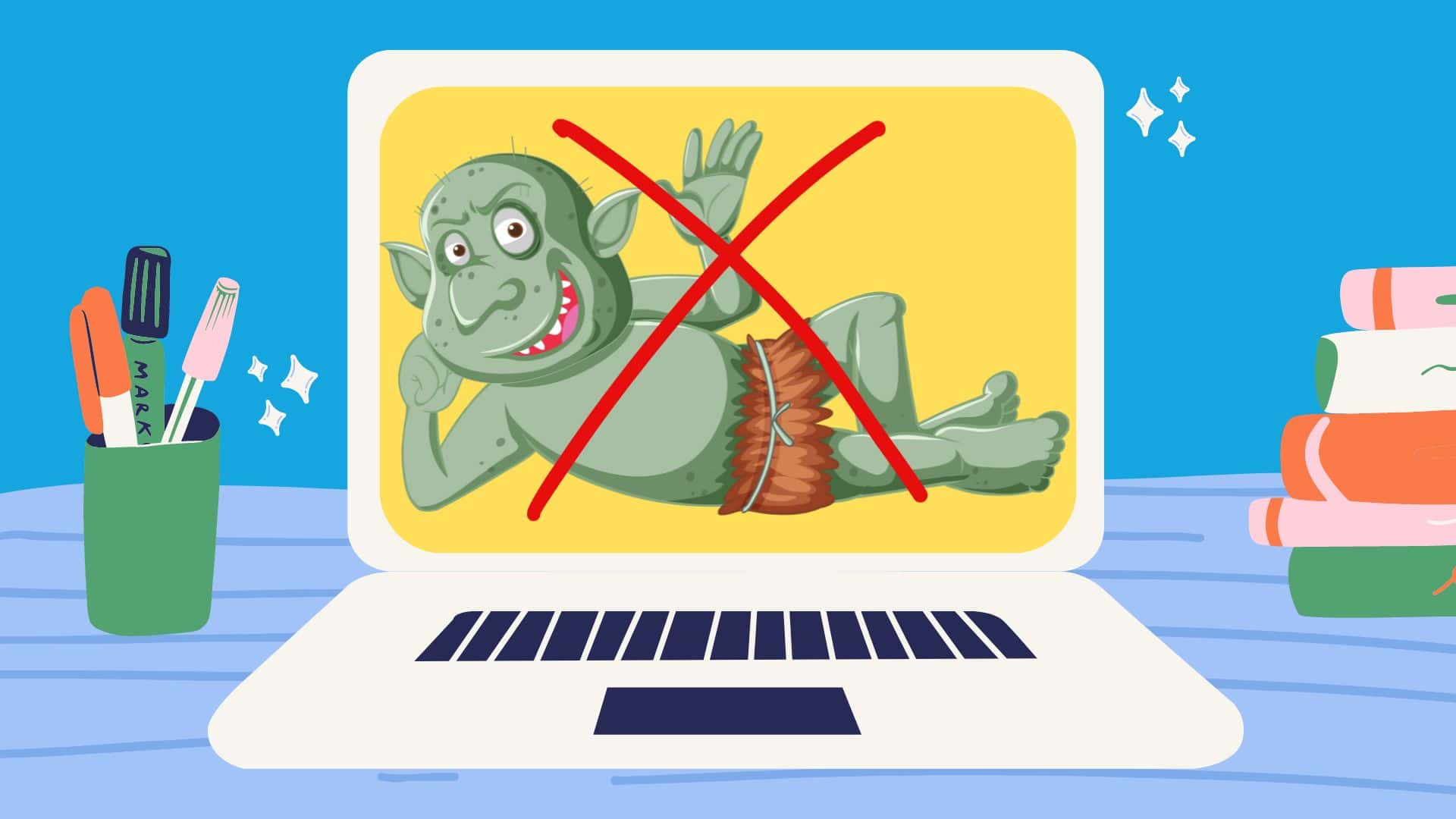
The internet, a vast digital expanse connecting billions of individuals globally, serves as a virtual arena for discourse, information-sharing, and social interaction. Yet, within this expansive landscape, a persistent phenomenon known as internet trolling disrupts the fabric of online communities. Trolls are individuals who engage in disruptive behavior, posting inflammatory remarks, off-topic comments, or deliberately …