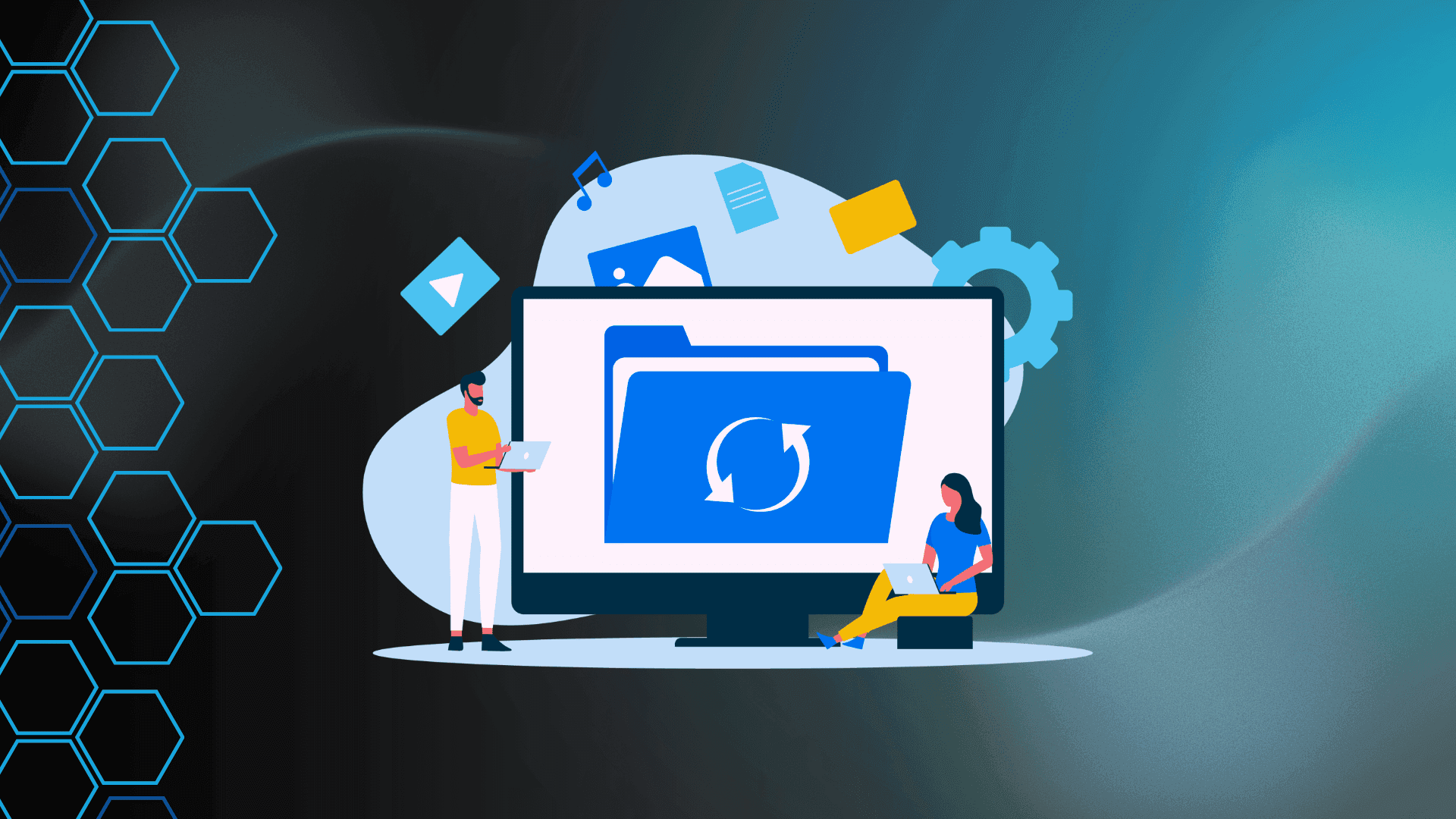
The Windows page file is a component of the Windows operating system that is usually misunderstood to slow down a computer’s RAM. It plays a pivotal role in system stability and performance management, like storing data when your computer’s memory is full and managing by itself. Therefore, you can optimize your computer’s performance by understanding how the Windows page file works and how to manage it.
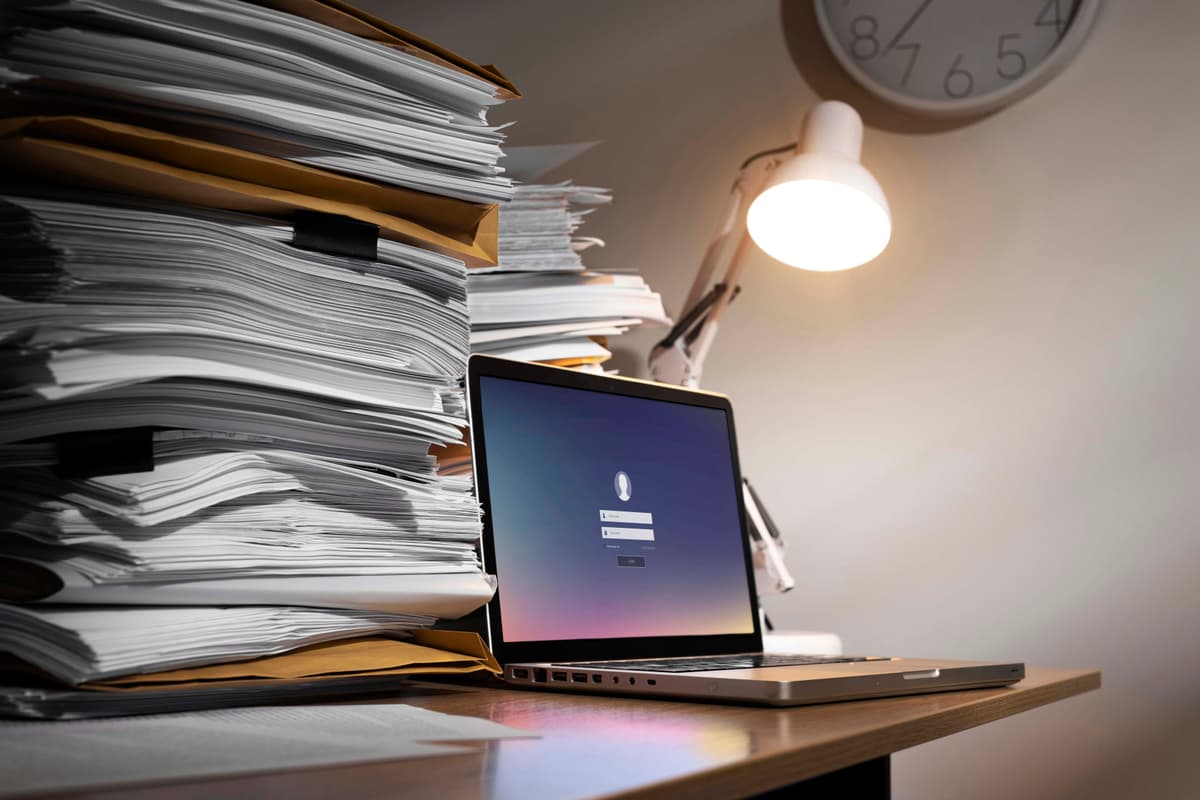
The page file is also called the swap file, pagefile, or paging file. It’s a system file on your hard drive that is typically located at C:\pagefile.sys. You won’t be able to see it because it’s hidden by default.
As a result of RAM (random access memory) having faster speed than a hard drive, all computers use RAM as a primary resource to store active files, programs, and data. For instance, the program files will be loaded from your guard drive into RAM when opening Firefox, which allows a quick process to access without reading from the hard drive again and again. Similarly, when you view a web page or watch a YouTube video, the data is temporarily held in RAM for fast access.
However, Windows does shift some less critical data to the page file on your hard drive when RAM becomes full. Although it’s slower to access data from your page file, the advantage is that it prevents data loss and program crashes.
Another situation where this is helpful is when your system runs applications that require a large amount of memory; In this case, Windows prioritizes moving unwanted data to the page file. For instance, if you have a minimized program that hasn’t been used in a while, its data might be transferred to the page file. When you reopen the program, it may take a moment to reload as the data is swapped back into RAM, often accompanied by hard drive activity.
Some believe disabling the page file speeds up your computer, but tests show no performance benefit. While Windows can run without a page file if you have ample RAM, disabling it risks system instability. Programs may crash or fail to run when memory is full, especially memory-intensive applications like virtual machines. The small gain in hard drive space isn’t worth the potential issues.
Windows automatically handles page file settings for optimal performance, but you can still modify it through Advanced System.
Note: Page file settings are managed automatically by Windows by default and it is usually best for most users to leave page file settings alone and let Windows decide the best course of action for them.