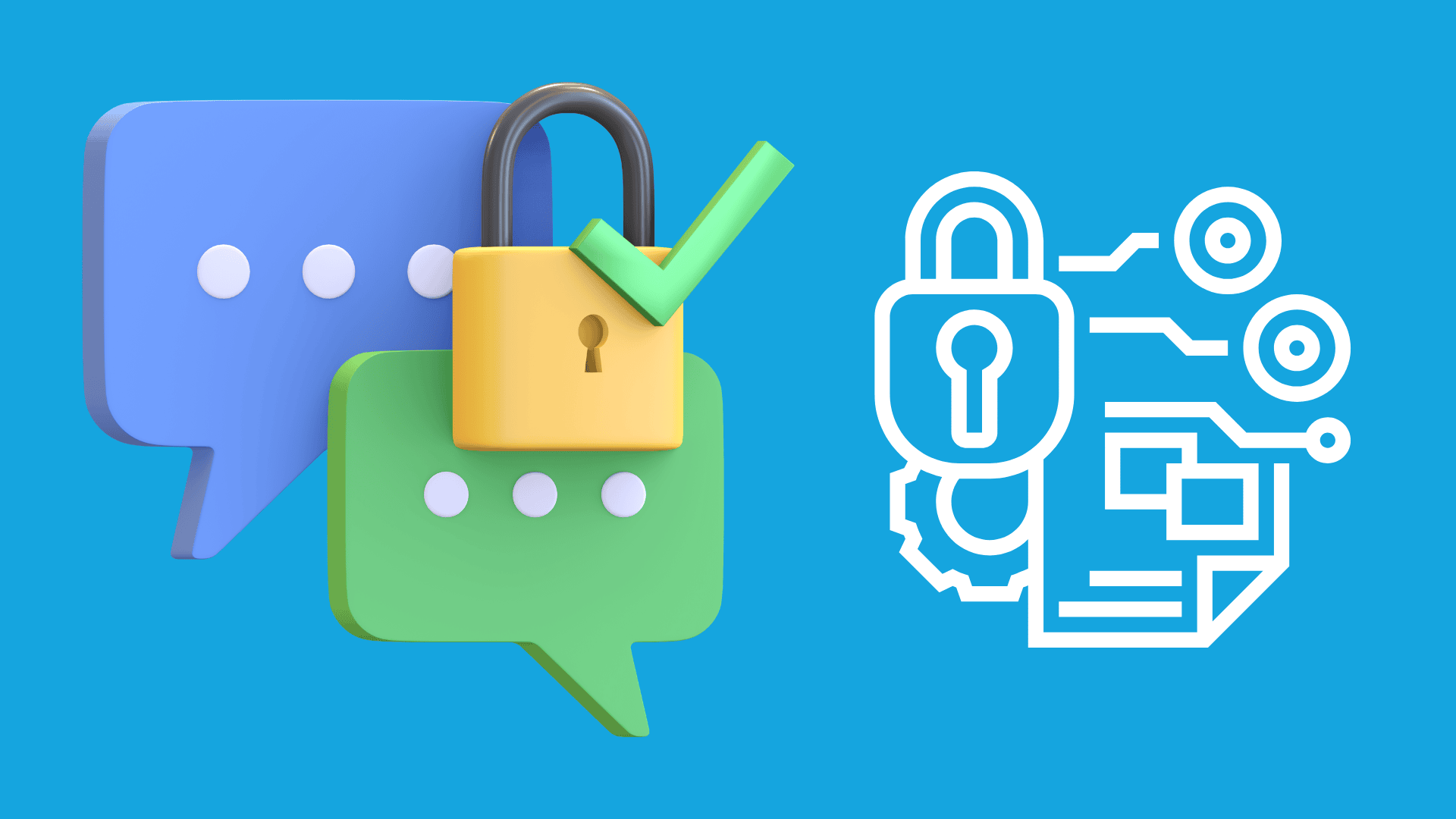
You’ve most likely heard the word “encryption” before, but do you know what it means and how it works? Even if you’re not familiar with it, you rely on encryption every day in several different ways. Encryption is used to secure devices like smartphones and computers, protect financial transactions such as bank deposits and online purchases, and ensure the privacy of messages and website browsing. Without it, keeping personal data private would be impossible.
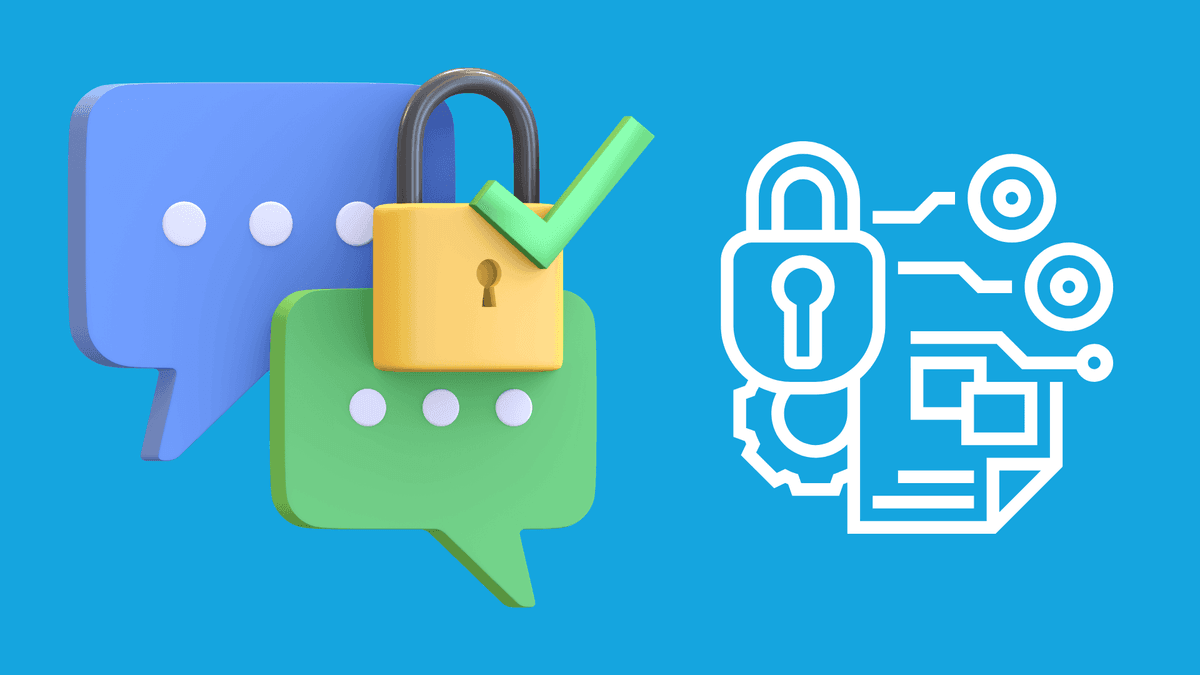
Encryption is the technology that keeps our digital world secure and our information safe. It’s a powerful tool that protects our personal information by turning it into a code that only certain people can decode. Imagine sending a secret note to someone. With encryption, the message is scrambled so that anyone trying to intercept it only sees unreadable text. Only someone with the correct “key” can unlock the original message. This process ensures that everything from your private emails to sensitive data stays safe from hackers, cybercriminals, and unwanted third parties.
Encryption has been in use since ancient times. One of the earliest and simplest examples is the Caesar Cipher, named after the creator, Julius Caesar. As a Roman general and leader, Caesar used a method of encryption to protect his messages during military campaigns by shifting letters in the alphabet. The cipher involves shifting letters by a set number, creating a code that can only be understood by someone who knows the shift value. For instance, with a shift of three, “A” becomes “D” and “E” becomes “H.” To decode the message, the recipient simply shifts the letters back by the same shift value.
One variation of this technique is ROT13, where the letters are shifted by 13 places. This method is unique because applying it twice will return the original text. With 26 letters in the alphabet, 13 is exactly half, which makes it a perfect match for this reversible cipher.
Plain alphabet: ABCDEFGHIJKLMNOPQRSTUVWXYZ
ROT13 alphabet: NOPQRSTUVWXYZABCDEFGHIJKLM
For example, if you take the word “ACHIEVABLE” and apply the ROT13 shift, it turns into “NPUVRINOYR.” Applying ROT13 again to “NPUVRINOYR” will bring you back to “ACHIEVABLE.”
If you’d like to try out this technique, check out this free online ROT13 decoder generator. You can use it to encrypt your passwords or even have fun with family and friend scavenger hunts!
The Caesar Cipher gives us a simple example of encryption. Encryption follows a set of rules to transform your original information, known as “plaintext,” into a coded version, called “ciphertext.” These rules are defined by an algorithm, and that’s essentially what encryption is.
Similarly to Julius Caesar in ancient Rome, people today who want to store or send private data face similar challenges. Old encryption methods could be easily broken with the right knowledge. Caesar’s Cipher can be cracked by trying different shifts, with only 25 possibilities to test. However, there are other methods of generating encryption keys. Encryption keys can be generated either manually or through software that uses a complex algorithm to scramble data and create the encryption key.
Here are two common encryption methods:
Symmetric Encryption: This method uses the same key for both encryption and decryption. The sender and the receiver must share the same secret key to securely encrypt and decrypt the data. A common example of symmetric encryption is the Advanced Encryption Standard (AES). This is commonly used for securing data such as files or communications. For example, VPNs use AES to encrypt data transmitted over the internet so that communication remains private and secure.
Asymmetric Encryption: Also known as public-key cryptography, this method uses two different keys: a public key for encryption and a private key for decryption. The public key is shared with anyone who wants to send a secure message, while the private key is kept secret by the receiver. RSA (Rivest-Shamir-Adleman) is a widely known asymmetric encryption algorithm. For example, when you visit a secure website, RSA is used to establish a secure communication channel by encrypting the data exchange between the browser and the server.
Ever wonder how your emails stay private and secure when you send them? When you send an email via Gmail, encryption works behind the scenes to protect it. Gmail uses TLS (Transport Layer Security) to scramble your message into unreadable text while it is being sent out to the recipient. TLS occurs as soon as you hit “Send” so that if someone tries to intercept it, all they will see is gibberish. Once the email reaches the recipient’s server, the message is decrypted and safely delivered to their inbox. Thanks to encryption, your emails remain private and secure. Of course, you don’t have to do this all manually; Gmail will automatically do this for you for a seamless and efficient experience.
When you visit a website with a padlock icon in the address bar, it means that the website you’re visiting uses HTTPS (Hypertext Transfer Protocol Secure) to keep your information safe. HTTPS encrypts the data exchanged between your browser and the website’s server, keeping sensitive details like login credentials or credit card numbers safe. Here’s how it works: First, the website and your browser use RSA encryption to exchange keys, ensuring that only the website can decode the data. Then, they switch to AES encryption for faster, secure communication.
For example, when shopping online, HTTPS ensures that your credit card information stays private, even if hackers try to intercept it. Once you enter your credit card number on the website’s checkout page, your browser uses RSA encryption before sending your information over the network. This encrypted data is then transmitted to the website’s server. No one will be able to read this data if intercepted during the transmission, since they don’t have the private key to decrypt it. The server then uses its private key to decrypt the data once the data reaches the website’s server. The credit card details are then processed securely on the server’s end. During this transaction process, AES encryption ensures that any further communication between your browser and the server remains secure and private.
In today’s digital world, creating strong and unique passwords is essential for protecting your accounts. Many password managers offer a feature that automatically generates secure passwords for you. Passwords are created by combining with a pseudo-random string and then converted into a bit sequence of the desired length using cryptographic hash functions, which makes it nearly impossible to guess. These passwords are then securely stored and filled in automatically when you input the “master key,” or biometric verification, like facial recognition. This makes it easy to keep your accounts secure without the hassle of remembering complex passwords.
Encryption is a powerful tool that keeps our digital lives secure. It protects personal information by turning it into a secret code that only authorized people can unlock. Whether you’re sending emails, shopping online, or managing passwords, encryption works behind the scenes to keep your data safe from hackers and cybercriminals. By understanding how encryption works and knowing the different methods like AES and RSA, we can better appreciate how it helps protect our privacy every day. As technology continues to grow, encryption will remain an essential part of staying safe online.