
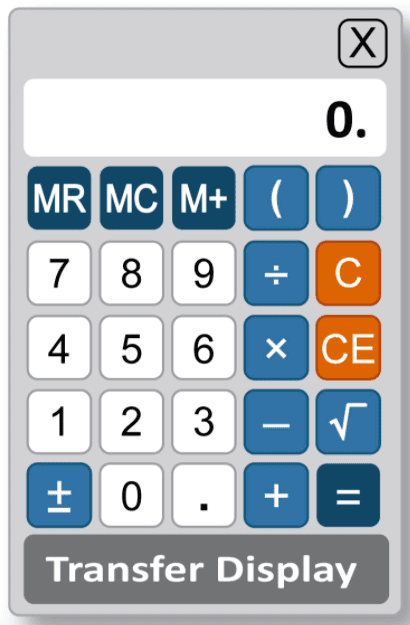
Can you bring a calculator to the GRE? No.
Do you get a calculator on the GRE? Yes!
You have access to a simple, on-screen calculator while taking the Quantitative Reasoning sections of the GRE (see screenshot to the left). While the use of the calculator will help you by making computations faster, it is important to use it as quickly and efficiently as possible to avoid wasting your time. If you’re shooting for good GRE percentiles on the Quant section, this is a must.
Remember, the Quantitative Reasoning section measures is your overall mathematics knowledge. The answers provided to you by the GRE Calculator are to help you analyze the questions better.
You can try out the GRE Calculator online by getting PowerPrep by GRE test creator ETS.
The on-screen GRE calculator has four functions (addition, subtraction, multiplication and division) and a square root. The GRE calculator follows order of operations, which is a mathematical convention that establishes which operations are performed before others. Note that this is different from normal digital calculators which compute each function separately and immediately.
parentheses, exponentiation (including square roots), multiplications and divisions (from left to right), additions and subtractions (from left to right).
Example of order of operations:
The value of the expression 1 + 2 x 4 = 9
Why is the answer 9 and not 12?
Because the expression is evaluated as 2 x 4 = 8 first, and then + 1 to the result.
Remember, this is different from a normal digital calculator, which will do each calculation distinctly and immediately (it’d do 1+2 first, then do that result X 4 on your next calculation).
The GRE Calculator also features one memory location and three memory buttons that function similar to basic calculators, which are:
Memory functions can be a great shortcut to faster calculations on the GRE. The M+ button adds a value to memory, where it will be stored as a number. Then, MR recalls that value for you to use again in another calculation. MC clears the stored value.
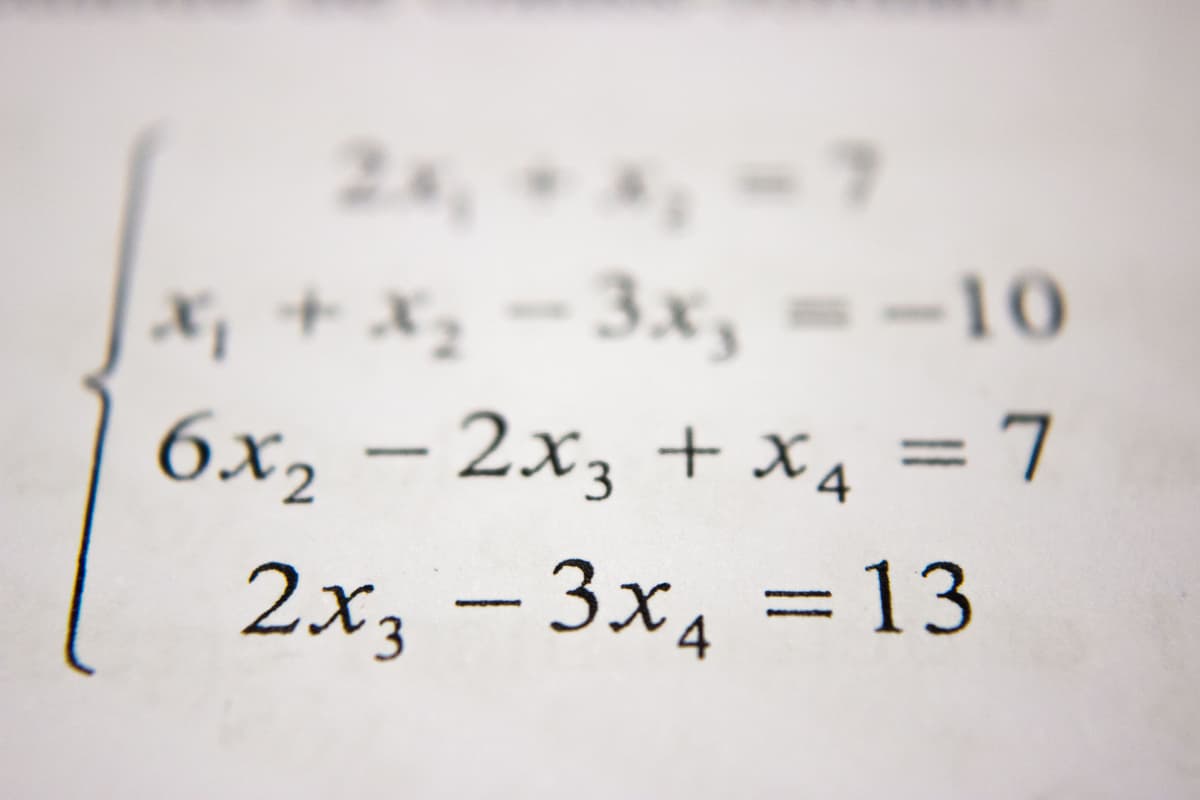
The overall ease and speed of doing long mathematical computations with the use of a calculator will often be the number one reason for having one during the GRE test.
However, one of the best features that the GRE Calculator provides is its Transfer Display button. It is located at the bottom part and from the term itself, it allows transfer of calculator display to the answer box for Numeric Entry questions. This can save you valuable time and prevent mistakes.
Ironically, the best way to prepare for using the GRE calculator is to minimize how often you need it. You should avoid using the calculator for addition and subtraction, and most basic multiplication. Practice your multiplication tables (remember those?) and doing mental math.
Be very mindful of the calculator’s order of operations and remember to always start with the parentheses you’ll need to form the end formula. By doing so immediately, you can input the necessary computations much faster and avoid getting the order of operations wrong.
Lastly, avoid anything that would render an error message. Having to encounter such cases numerous times during the test will eat up your time, and are not necessary – no questions will go beyond the limits of the calculator’s abilities.
Yes, the GRE calculator has the following restrictions:
We hope this guide helps you best use the calculator on the GRE exam. If you’re still considering study options for the GRE, check out Achievable’s GRE course – it’s mobile-friendly, easy to use, and our learning algorithm optimizes the course over time to give you the best results. It’s free to try, check out a chapter and see the Achievable difference for yourself.

After you have read “The complete guide to the Armed Forces Vocational Aptitude Battery (ASVAB) test” and have gotten in touch with a military recruiter, you are ready to take the ASVAB. Taking the ASVAB is a straightforward process that will determine your qualifications for military service and potential job roles. If you haven’t already, …

Stuck at home and still need to prepare for an exam? We share study tips honed from years of e-learning experience.
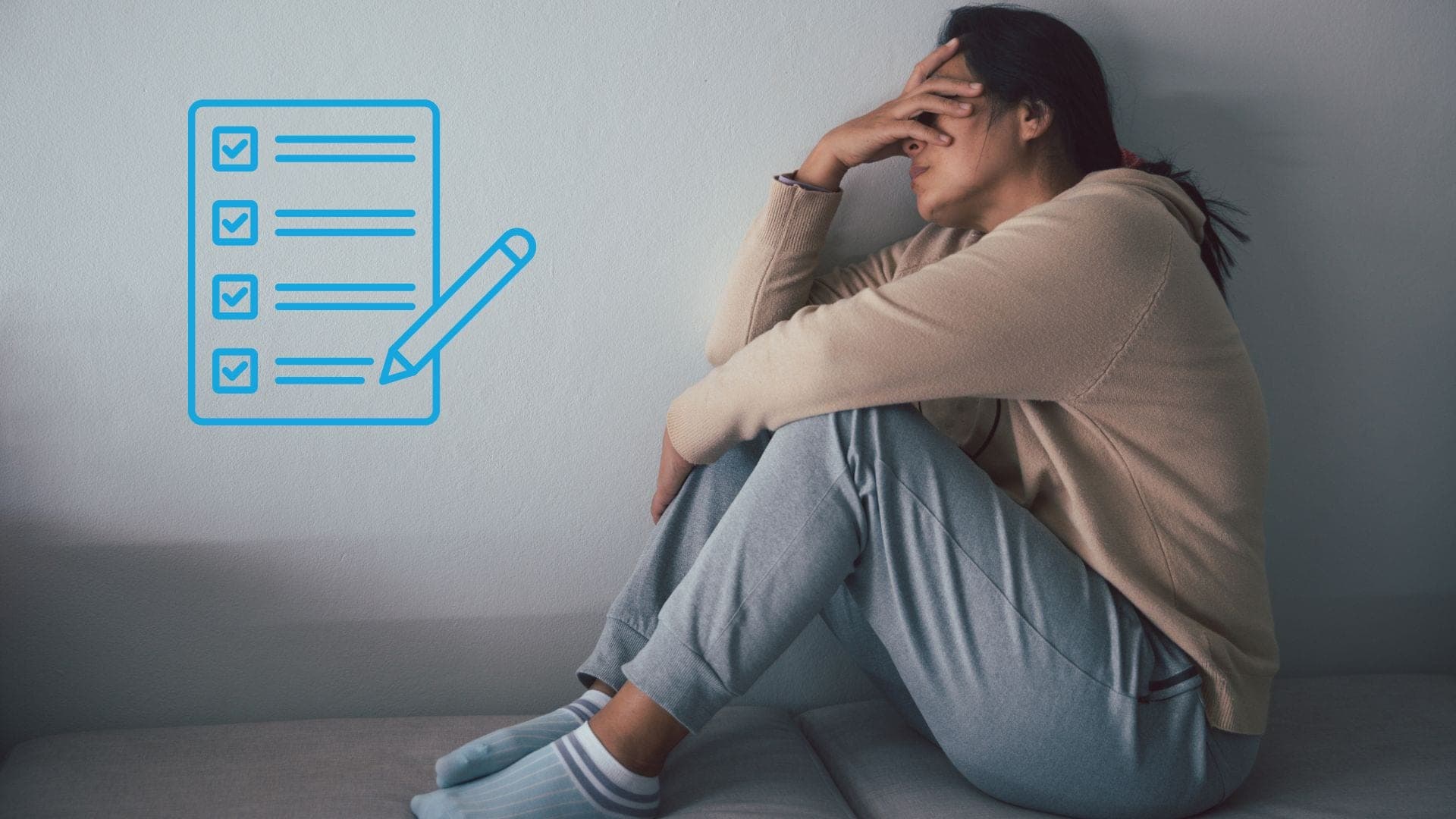
How can you overcome test anxiety? We gathered answers from 22 experts so that you can beat your test anxiety and your next test!