
The COVID-19 pandemic forced every teacher to learn how to teach in a Zoom classroom. And while the pandemic is less prominent in our lives, teaching on Zoom is clearly here to stay. There are now days where students learn at home, hybrid classes that consistently have both Zoom and in-person classes, and fully online classes. Whether you are teaching a class solely on Zoom or instructing a hybrid course, here are some tips for a successful school year utilizing Zoom learning.
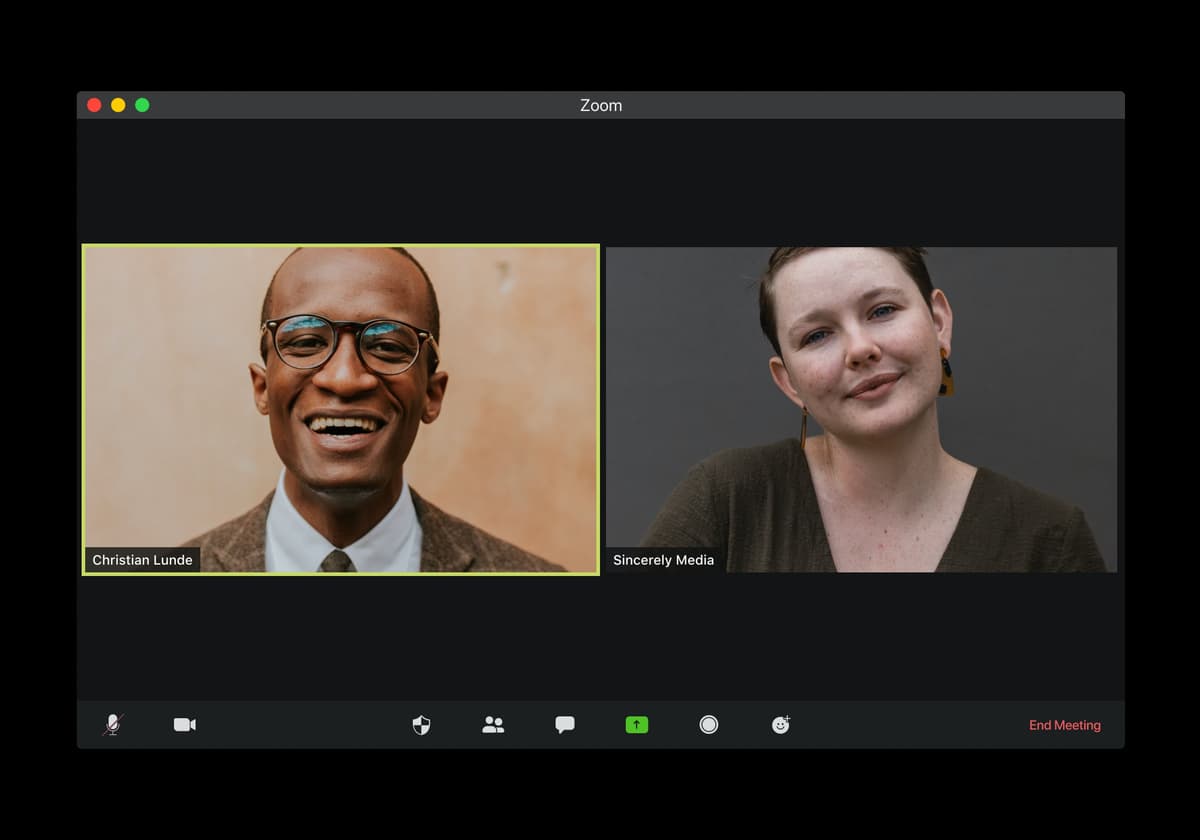
When switching to a Zoom classroom, there is some adjustment that needs to occur for the comfort and success of you and your students. To help create a comforting environment, you can familiarize yourself with useful Zoom tools, alter nonverbal communication, and facilitate a conversation with your students.
When starting to teach a class on the Zoom platform, start by becoming familiar with the different features of the app so you can best utilize them in your classroom. These include but are not limited to, the chat feature, mute button, hand raise, emojis, and record tool. Some ways to use these tools can be by allowing student participation in the chat, verbally, or through emojis. You can also implement the use of the hand raise button to maintain order in the class. Further, you can record the Zoom lecture for students to watch again when studying for an exam.
When switching from in-person to Zoom teaching, it is important to alter your nonverbal communication. Some aspects of this to consider are your distance, volume, and eye contact.
In terms of distance, a general rule of thumb for this is to position the camera where you are showing a bit below the shoulders to just over your head. Your distance also impacts how loud or quiet you sound over the computer. If you aren’t sure if you are too loud or quiet, ask your students at the start of class. You also should vary the pitch and tone of your voice when appropriate to avoid speaking in a monotone. For eye contact, it is essential to look at the camera and not yourself – making eye contact with the camera gives the impression of eye contact with the viewer, which is important for maintaining engagement.
Similar to how you would in a regular classroom, encourage communication with your students. Prompt students to answer questions verbally, including calling directly on students to answer questions. Sometimes students are shy about interrupting the flow of the class, so let students know they can converse and ask questions in chat as well, and check the chat frequently to accommodate this. A third effective method is to ask students to use the “Raise hand” functionality when they have a question – you can then unmute them to ask it while maintaining control of the audio of the call. Starting the year with a clear set of rules for communication will empower students and increase their engagement with the class.

In a Zoom classroom, it becomes a bit more difficult for students to remain engaged. To combat this, it’s important that you continue to incorporate aspects of in-person learning into the Zoom classroom. Two easy ways to do this are:
Some ways to engage the students are by utilizing small groups and visual aids. If you are teaching a live class, you can use the breakout room feature and place the students in small groups for activities. Another tip that works for both live and pre-recorded Zoom classes is the use of visual aids. This can be shown through screen sharing and providing videos or PowerPoint when teaching content. Allow the students to see more than just one person talking for the duration of the class. The changing of screens in a video or PowerPoint aid in student engagement.
Don’t change the way you speak when teaching just because the environment changes. In an in-person classroom, most teachers speak with inflections and teach as if they are having a conversation with their students. This can look like asking questions and waiting for a student to respond, whether it is through the microphone or in the chat. Also, continue to use your normal inflections and bring enthusiasm to the tone of your voice.

In any classroom, it is important to set expectations and rules on the first day of class. The Zoom environment is no exception, especially because for many this is still a fairly new learning environment. Zoom Etiquette can be seen in a few different components: camera activation, camera presence, Zoom chat, and the mute button.
Let’s face it – the number one challenge of teaching on Zoom is keeping students engaged. It is far easier to slack off or be distracted when your camera is off. Requiring students to keep their cameras on at all times is a simple and effective way to improve engagement. You and the other students will know when the student is not paying attention or not physically present, allowing you to enforce the issue.
It is important that your students are aware of the image they are presenting to the rest of the class. If you require or allow students to have their cameras on, make sure they are aware that appropriate attire is still required even when online. Additionally, students must be aware of what is in the frame when they have their cameras on. While it is an online setting, they must still demonstrate a sense of decorum.
For the chat, like clothing, the conversation must remain respectful and appropriate. Start by informing your students on the first day how the chat function on Zoom should be used in your class. Illustrate how they can utilize this feature for their questions or answers. As an educator, try to check the chat often, both to ensure it is used correctly and because many students prefer to use it rather than speak over the microphone.
Lastly, when using the mute button, having all students mute during lectures can be helpful. When a student needs to ask or answer a question, they can use the raise hand feature and wait to be called on to unmute. This minimizes background noise and aids in regulating the efficiency of the class.
The main goal when teaching a class with online components is to think about your audience. Utilize the features of Zoom to keep students engaged and to keep your Zoom classroom in good order. Be mindful of your nonverbal communication, especially eye contact, as it can help you keep your audience’s attention. And most importantly, ensure that the environment that you are creating is comfortable and optimized for learning.