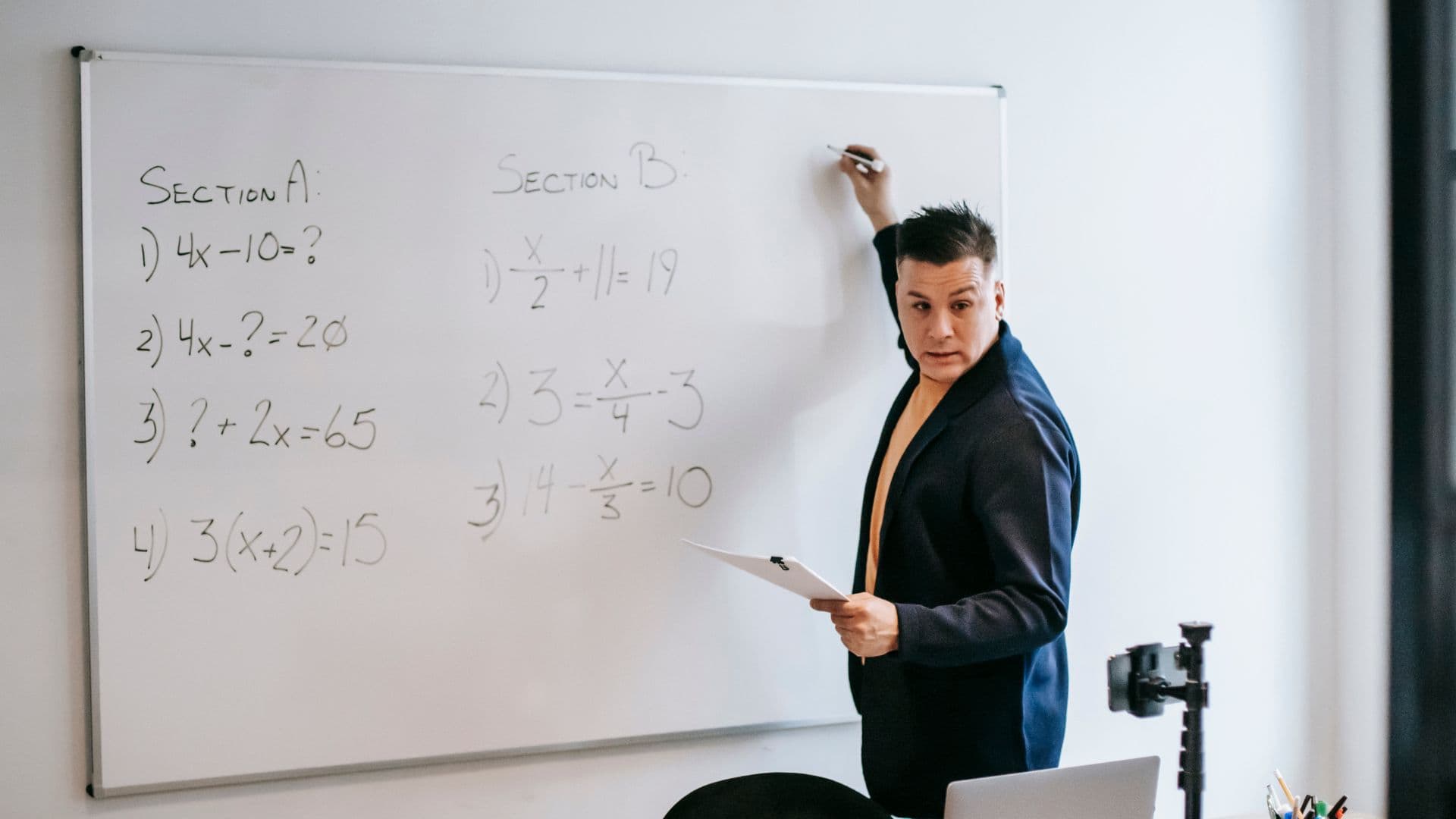
Presentation skills are one of the cornerstone skills of teaching. After all, you are presenting in front of students all day long! Now with technology from Zoom calls to students’ cell phones getting involved, it’s more important than ever to keep your audience – your students – engaged. Whether you are teaching in a traditional classroom setting or utilizing an online learning environment, here are a few presentation tips to keep your students engaged throughout the year.

Something to incorporate into your classroom, regardless if it is virtual or in person, is the use of technology tools. Today, there is an abundance of activities and visual aids online that can be used to keep students engaged throughout a class period.
When looking at how technology can be used in both learning environments, you can look to sites such as PowerPoint, Quizziz, and Kahoot. Powerpoint allows a visual aid that students can follow along with both on and offline. In terms of something more hands-on, it can be beneficial to incorporate online learning tools such as Kahoot or Quizziz. Both of these platforms are game-based learning tools. They provide your students with an opportunity to learn and practice classroom materials in a fun and competitive environment. You can even add the link or code to join the game into your Powerpoint Presentations to quiz students on the knowledge they just learned.
For a solely online classroom, it is found to be very beneficial to familiarize yourself and your students with the different tools on platforms, such as Zoom, during your presentations. These include, but are not limited to, the chat feature, mute button, hand raise, emojis, and record tool. Some ways to use these tools can be by allowing student participation in the chat, verbally, or through emojis. You can also implement the use of the hand raise button to maintain order in the class. Further, you can record the Zoom lecture for students to watch again when studying for an exam.

In an offline classroom, it is a bit easier to maintain the attention of your students since you are in the same room. And when students are watching class from home, it’s a bit easier for them to get distracted, and harder for you to maintain control. To capture and maintain their attention, you can try telling a story or changing the tone of your voice. During your presentation, try to tell the students a story that correlates to the lesson. And involve your students with questions and activities to keep them engaged.
By having a story to follow along with, students are more likely to continue listening to ensure they don’t miss a part of the storyline. An example of this can be providing a real world example in a math lesson. If the story is providing a relatable example of the lesson to the students, the educational content will likely relate to them more if it is explained in terms they understand.
When giving a presentation, ensure that you have vocal variation. Work to make the content exciting. Further, when speaking to the students in the presentation, try to utilize a louder voice and speak very clearly. The volume and speed in which you speak will help the students understand the content better and the vocal variety will make the content seem more engaging.
One of the best ways to keep students engaged and also ensure their participation is through activities. The simplest activity is Q&A – either asking a student a question that is about what was just discussed or the homework, or by asking questions that students need to speculate on. This works offline and online, and many students will pay more attention just because they may get called on. Beyond Q&A, you can do more structured activities and break students into peer groups to break up the lesson and facilitate more engagement.
When focused specifically on online learning, there are a few more tips to follow to maximize the impact of your presentation. It is generally best to try to simulate a similar speaking style online as you would in the classroom. However, there are a few things to consider: your distance, volume, and eye contact.
Distance
In terms of distance, a general rule of thumb for this is to position the camera where you are showing a bit below the shoulders to just over your head. Your distance also impacts how loud or quiet you sound over the computer.
Volume
Make sure you are coming in at a good volume that is not too quiet and not too loud – either one will force students to change their volume to be in your class, and that could lead to problems later if you call on students for questions or play a video. If you aren’t sure if you are too loud or quiet, ask your students at the start of class. If you are pre-recording the lecture, record a few words and play them back before the rest of the lecture.
Eye contact
For eye contact, it is essential to look at the camera and not yourself so it appears as though you are speaking directly to the students. If you are looking at your image at the bottom of the screen, it won’t appear as if you are looking at the students.
Ultimately, whether you are mainly online or teaching in a live classroom, it is important to familiarize yourself with the tools and tricks around you. This may mean utilizing technology to advance your curriculum or altering your presence to connect with the students on a more personal level. Whatever it may be, ensure that you are utilizing the tools that are best for you and keeping the students engaged.

My freshman year of college was filled with excitement, challenges, and a lot of personal growth. That’s why I wanted to share the top 10 things I learned my freshman year of college to help others about to start their college experience.

The first week of college is exciting, an adventure filled with new friends, new experiences, and new possibilities. To make the most of this special time, here are my top 10 tips to survive your first week of college with confidence and enthusiasm.

The complete guide to LGBTQ+ colleges. We share helpful tips for LGBTQ+ students that are looking ahead to their college journey, including how to identify LGBTQ-friendly colleges, a list of 20 colleges to get you started, and helpful resources for students and parents.